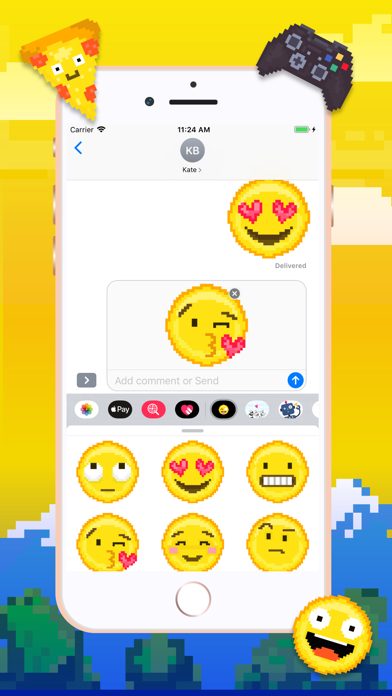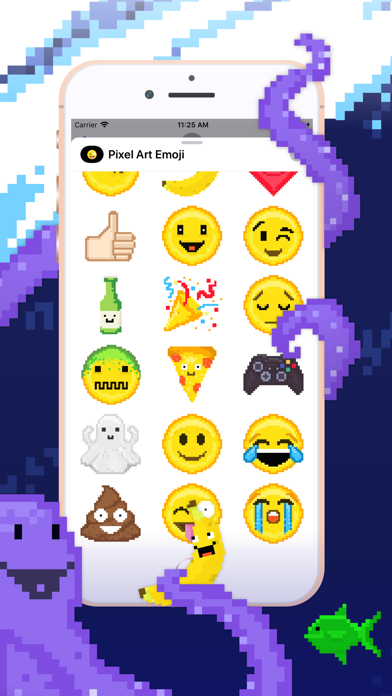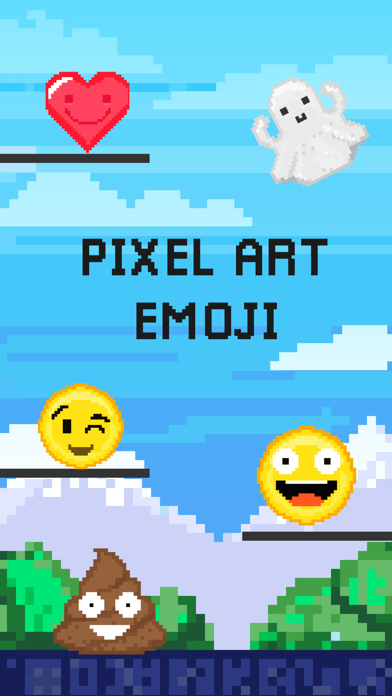
send link to app
Pixel Art Emoji app for iPhone and iPad
4.8 (
3808 ratings )
Developer: FORBIS s.r.o.
Free
Current version: 1.0, last update: 4 years agoFirst release : 16 Feb 2019
App size: 1.09 Mb
Pixel Art Emoji Stickers pack for iMessage.
With this stunning Emoji iMessage pack, your messages will be better than ever.
Download Pixel Art Emoji now and enjoy!
How to use iMessage stickers:
1. Open iMessages and start a new message, or go to an existing conversation.
2. Swipe left or right over the app drawer to find Pixel Art Emoji Stickers app
3. Tap the Pixel Art Emoji Stickers icon to open it.
4. Select the sticker which you want to use. Peel and place them on anything in your conversation.